













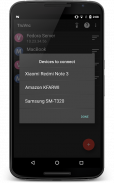






介绍 TruVnc Secured Vnc Client
TruVnc is a secure easy to use fully loaded Vnc viewer.
This is a trial version. Need to purchase full version once trial is expired.
Connect to Windows, Mac (OS X), Linux, BSD, or any other OS with a VNC server installed.
Supports Mac OS X built-in remote desktop server (ARD) and Mac OS X authentication with user name.
Supports most VNC servers including TightVNC, UltraVNC, TigerVNC, and RealVNC.
It works on Android TV also.
It supports remote controlling from TruVnc application installed on other Android devices on same WiFi network.
TruVnc is a secure easy to use fully loaded Vnc viewer.
TruVnc features
- Works on Android Tv
- Can be remote controled from TruVnc on another device
- View-only mode
- Connect to Windows, Mac (OS X), Linux, BSD, or any other OS with a VNC server installed
- Supports Mac OS X built-in remote desktop server (ARD) and Mac OS X authentication with user name
- Supports OS X El Capitan
- Supports Windows 10
- Supports most VNC servers including TightVNC, UltraVNC, TigerVNC, and RealVNC
- Pinch-zooming
- Three finger keyboard Toggle
- Swipe to get Toolbar
- UI Optimized for for tablets and smart phones
- Dynamic resolution changes, allowing you to reconfigure your desktop while connected, and control over virtual machines from BIOS to OS
- SSH tunneling, AnonTLS and VeNCrypt for secure connections (does not support RealVNC encryption).
- High-grade encryption superior to RDP using SSH and VeNCrypt (x509 certificates and SSL), preventing man-in-the-middle attacks
- AutoX session discovery/creation similar to NX client
- Tight and CopyRect encodings for quick updates
- SSH public/private (pubkey) support
- Multi-language support
- Full mouse support on Android 4.0+
- Full desktop visibility
- Multi-touch control over the remote mouse. One finger tap left-clicks, two-finger tap right-clicks, and three-finger tap middle-clicks
- Right and middle-dragging if you don't lift the first finger that tapped
- Scrolling with a two-finger drag
- Ability to reduce the color depth over slow links
- Copy / paste (clipboard) integration
- Samsung multi-window support
- Importing encrypted/unencrypted RSA keys in PEM format
- Automatic connection session saving
- Right-click with Back button
- Use D-pad for arrows, rotate D-pad
- Minimum zoom fits screen, and snaps to 1:1 while zooming
- FlexT9 and hardware keyboard support
Limitations
- Does NOT support RealVNC encryption (use VNC over SSH or VeNCrypt instead)
Upcoming Features
- Zoomable, Fit to Screen, and One to One scaling modes
- Two Direct, one Simulated Touchpad, and one Single-handed input modes
- Long-tap to get a choice of clicks, drag modes, scroll, and zoom in single-handed input mode
TruVnc是一个安全易用的满载VNC查看器。
这是一个试用版。需要一次审判过期购买完整版本。
连接到在Windows,Mac(OS X),Linux和BSD,或任何其他操作系统安装VNC服务器。
支持Mac OS X内置的远程桌面服务器(ARD)和Mac OS X的身份验证的用户名。
支持大多数VNC服务器,包括TightVNC的,ultraVNC下,TigerVNC和RealVNC的。
它的工作原理Android TV上也。
它支持从安装在同一个WiFi网络上的其他Android设备TruVnc应用程序的远程控制。
TruVnc是一个安全易用的满载VNC查看器。
TruVnc功能
- 适用于Android电视
- 能从TruVnc进行远程controled另一台设备上
- 仅查看模式
- 连接到在Windows,Mac(OS X),Linux和BSD,或任何其他操作系统安装VNC服务器
- 支持Mac OS X内置的远程桌面服务器(ARD)和Mac OS X的身份验证与用户名
- 支持OS X埃尔卡皮坦
- 支持Windows 10
- 支持大多数VNC服务器,包括TightVNC的,ultraVNC下,TigerVNC和的RealVNC
- 捏缩放
- 三指键盘切换
- 刷卡获取工具栏
- 优化的用户界面为平板电脑和智能手机
- 动态更改分辨率,让您重新配置你的桌面,同时连接和控制虚拟机从BIOS到操作系统
- SSH隧道,AnonTLS和VeNCrypt安全连接(不支持RealVNC的加密)。
- 高级加密优于RDP使用SSH和VeNCrypt(X509证书和SSL),防止人在这方面的中间人攻击
- AutoX会话发现/建立类似NX客户端
- 快速更新和紧张编码CopyRect
- SSH公钥/私钥(PUBKEY)的支持
- 多语言支持
- Android电子全鼠标支持4.0+
- 完整的桌面知名度
- 通过遥控鼠标多点触摸操控。一个手指轻点左键点击,两手指轻点右键点击,和三指点击中间点击
- 右和中间拖,如果你不提起这拍了拍第一手指
- 用两个手指拖动滚动
- 能够减少通过慢速链接的颜色深度
- 复制/粘贴(剪贴板)的集成
- 三星多窗口支持
- 以PEM格式导入加密/未加密的RSA密钥
- 自动连接会话保存
- 与返回键右键单击
- 使用D-垫箭头,旋转D垫
- 最小缩放适合屏幕,并捕捉到1:1,而缩放
- FlexT9和硬件键盘的支持
限制
- 不支持RealVNC的加密(使用VNC通过SSH或VeNCrypt代替)
即将发布的功能
- 可缩放的,适合屏幕,并一对一缩放模式
- 两个直接,一是模拟触控板,以及一个单手输入模式
- 长抽头获得点击,拖动方式,滚动的选择,并在单手输入模式放大








